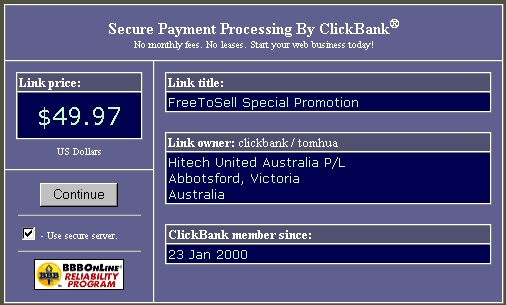Setting up your Sales Page
Your sales page is the web page where you convince the customer to make the purchase. On this page you will need to put a sales link. When the customer is ready to pay, this is the link they need to click on. On this page you need to:
- Explain what you are selling.
- Explain how the service will be delivered (web page, email, etc).
- Explain how long it will take for delivery (5 seconds, 5 minutes, etc).
- Include your sales link.
You need to set up a sales link (something like Order Now, or even a small image) on your sales page. This is where your customers should click on when they are ready to order. You need to use a HyperLink to direct your purchasers to a URL as below
http://www.clickbank.net/sell.cgi?YourNickName/1/The_Product_Name
This is the most important part:YourNickName:
You need to replace this part of the URL with Your Own Nickname you have with Clickbank.1:
This is the number of your selling product. You can leave it as '1' for now since you are setting up the order link for your 1st product.Clickbank allows you to sell up to 50 different products. You will use '2' when you set up the URL to sell the 2nd product, and '3' for 3rd product. ...
The_Product_Name:
This is what your customer will see when they arrive at the Credit Card Submission page at Clickbank as the name of your product. Please note to put a '_' between each word.
Below is an example of the sales link I used for my FreeToSell Package.
IMMEDIATE DOWNLOAD!
Click On The Button Below To Access
Our Secure Order Form with Credit Card
The link I used to accept Payment for my FreeToSell Package is
http://www.clickbank.net/sell.cgi?tomhua/10/FreeToSell_Special_Promotion
tomhua is my Clickbank Nickname.
10 is the product number I am selling.
FreeToSell_Special_Promotion is the Name of the product.
If you click on this order link you will see a page generated by Clickbank with the specifications I have set up as below,