Setting
up your Free Account
Click Here to set up your Free Account first. You will not need to pay anything now.
Once you have your free account set-up ready, you should receive an email from Clickbank with your nickname and a randomly selected password. Click on the link in that email to log in to your account.
After you log in you will see on that page ...
| Sales
reports for "Your Nickname". (Click HERE to access your account.) |
Click on the HERE link, you will see
Account settings for "Your Nickname".
(Click HERE to modify your account.)
(Click HERE to view your stats.)Click on the TOP HERE link, you will see ACCOUNT INFORMATION page,
Now the first thing you should do is to change the password to something easy for you to remember and hard for others to guess.
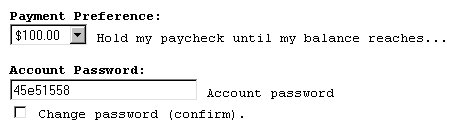
Input your password in the Account Password: field
Don't forget
to check the box in front of 'Change password (confirm).'Then click the 'SAVE CHANGES' Button.
Your free account is now in good order.